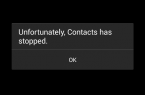Unfortunately, you cannot insert an unknown number in the black list on the iPhone. However, it is unnecessarily to overcome the calls from them as possible, and to perform the jailbreak, or use some special applications.
How to block calls from unknown callers on iPhone?
- Go to the «Settings» menu → «Do Not Disturb.»
- Switch the «Manual» in the active position. Enable the «Do Not Disturb», which will indicate a half moon icon in the status bar.
- Go to the «Call Admission» section and select «All contacts.»
This setting will block all calls from the contacts that are not in your contact book, including calls from unknown numbers. Note that you can also activate the option «From the elect.» In this case, calls on the iPhone will come only from the contacts that you have made to the list of favorites.
Found a mistake? Highlight the text and press Ctrl + Enter