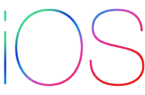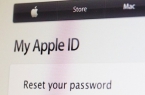In this article, we will tell you how to roll back from iOS 13.2 and iPadOS 13.2 to iOS 13.1.3 and iPadOS 13.1.3. If you upgraded to the latest version of the system, but for some reason would like to return to the previous one, this instruction is for you.
In this article, we will tell you how to roll back from iOS 13.2 and iPadOS 13.2 to iOS 13.1.3 and iPadOS 13.1.3. If you upgraded to the latest version of the system, but for some reason would like to return to the previous one, this instruction is for you.
Recall that Apple has already released iOS 13.2 and iPadOS 13.2 in public. If you already managed to upgrade, but changed your mind, you still have the opportunity to roll back to iOS/iPadOS 13.1.3, because Apple is still signing this version.
How to roll back from iOS 13.2/iPadOS 13.2 to iOS 13.1.3?
Step 1: Make sure your computer has the latest available version of iTunes. If you have a Mac with macOS Catalina, you don’t have to do anything.
Step 2: Now you need to disable the “Find iPhone / iPad” function through Settings> iCloud> Find iPhone / iPad. You will need to enter a password from your Apple ID to confirm.
Step 3: Use your USB cable to connect your iPhone or iPad to your computer. Make sure iTunes is running. Now you need to enter the device in DFU mode.
Step 4: When your device is in DFU mode, iTunes / Finder will ask you if you are ready to start the process.
Step 5: Hold down the Option key on a Mac or Shift on a Windows PC, and then in the program window, click Restore iPhone / iPad. Now select the IPSW file you downloaded earlier.
Step 6: After this, iTunes / Finder will begin the rollback process. Your iPhone or iPad will reboot several times, and then start up with iOS / iPadOS 13.1.3.