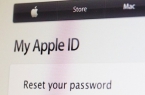The Apple TV + service is already active and already contains eight original TV shows and one Apple movie. So far, Apple TV + can not be compared with Netflix, but over time, the service may well become a worthy competitor. If you’re already hooked on the Apple TV + series, we’ll show you how to download them.
Limitations
You can only download movies and TV shows from Apple TV + when connected to Wi-Fi, not via mobile Internet.
Unlike Amazon Prime and Netflix, Apple TV + does not allow you to choose the quality and resolution of downloaded content. The service automatically determines them based on your device.
How to download Apple TV + movies and TV shows
Step 1: Open the TV app on your iPhone or iPad.
Step 2: On the Watch tab, select the movie and series you want to download.
Step 3: You will see a download icon next to the name of each series. Click it to start downloading.
Step 4: You can watch downloaded movies and TV shows on the Library tab.
All downloaded movies and TV shows are sorted by title and season. Depending on the duration of the downloaded content and the speed of your Internet, the process may take some time.
When you open the TV application on your iPhone or iPad without an Internet connection, the tab with the downloaded content will immediately open and you can watch it offline.
You can delete any downloaded movie or series by swiping it to the left in the tab with the downloaded content.