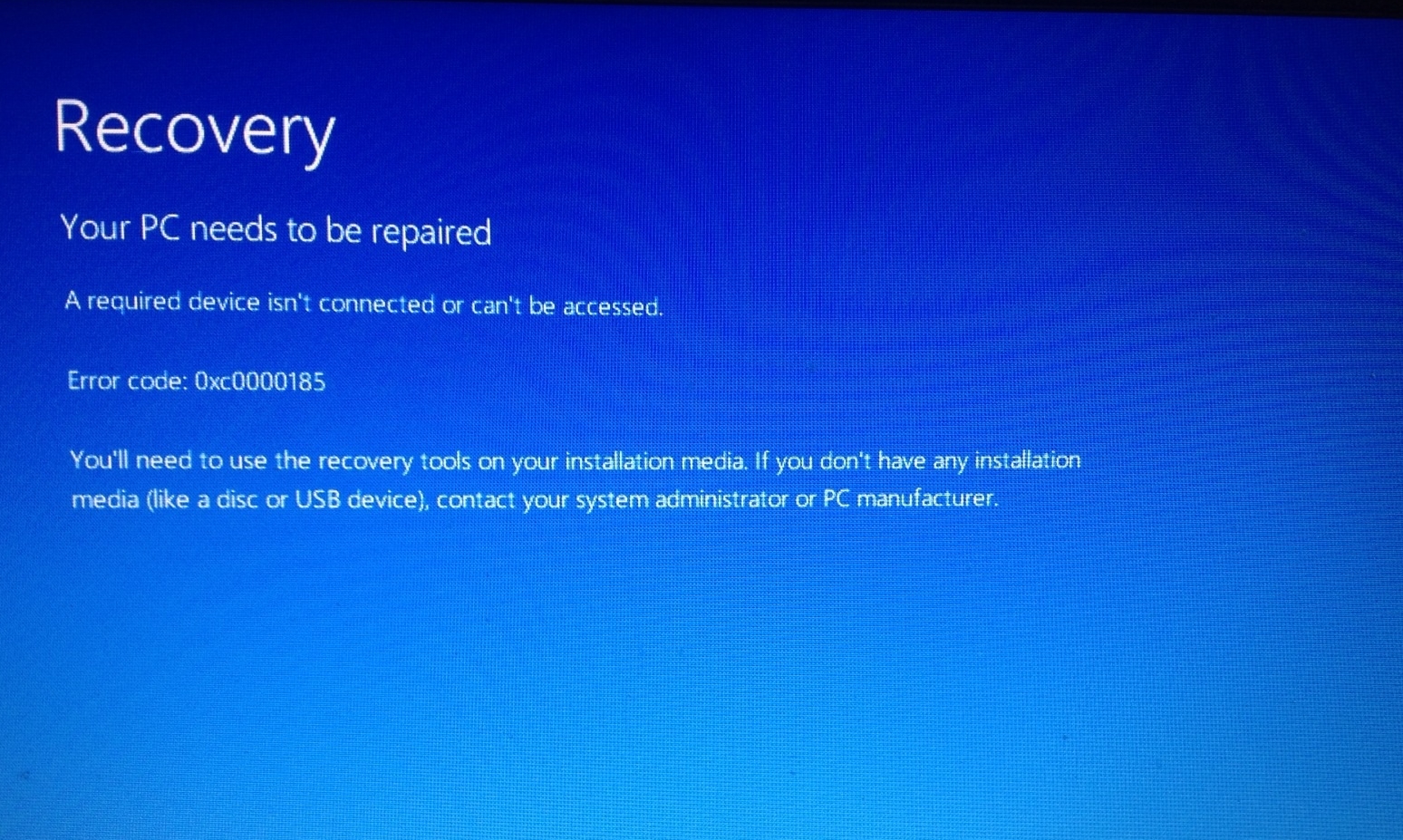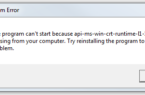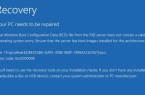how to fix error 0xc0000185 in Windows 8.
Method 1: Perform Automatic Repair
Automatic Repair is a special program for Windows 8 for correction of errors in particular 0xc0000185, which automatically scans and removes errors from your PC. After starting the AR scrutinizes various settings, configuration settings and system files. If your system detects suspicious files, the program will adjust them automatically.
To use this program, you must do the following:
- Insert the disc into the drive with the system
- When the disc is loaded, click «Next» on the screen «WindowsSetup».
- In the next window, select the item «Repairyourcomputer», to restore the system.
- From the list select the options «Troubleshoot», to troubleshoot
- Click on the «Advanced options» and press on «Automatic Repair».
Method 2: System Restore
This feature allows users to roll back all the recent changes, manual or automatic, included in the system settings. Installation of conflict programs, as well as the time is not updated drivers may have a negative effect on the operation. To return the system to the state it was in before the current changes, you need to make a system restore.
To restore your system, follow these steps:
- As in the previous method, use the field «Advancedoptions».
- Select the item «SystemRestore» from the list.
- Follow the instructions to select a restore point.
- Restart your computer.
Method 3: Restart the system
If the above methods did not help you, try to restart the system.