0x80070425 error code is displayed in Windows operating systems, when you attempt to open Control Panel — Credential Manager.
How to fix error 0x80070425?
Check and switch Credential Manager service
- The first step is to check the status of the above-mentioned service, and restart it if necessary.
- In order to get into the Service Management, press the key combination <WIN> + <R> and in the window that opens, type:
services.msc - Press <OK> button or <Enter>.
- In the Service Management window, find the right service to us — Credential Manager.
- Double-click on the left mouse button. Open the service properties window.
- Select the type of start — automatically.
- Press the <Start>. Wait until the start-up.
- Press <OK> button.
If the service has been enabled, or the first way has not given effect. Try the following:
Check and restoration of system files integrity
- Press the <Start> and type in adress bar:
cmd - In search results of the command line find an. You need to right-click on this icon and from the drop list, find the item Run As Administrator.
- If Windows asks you are sure to run this program — answer in the affirmative.
- The result of the above actions will be presented as a black command prompt window.
- Here we need to enter the following:
sfc / scannow and then press <Enter>. - It remains only to restart your computer
Found a mistake? Highlight the text and press Ctrl + Enter

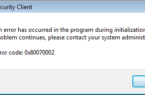
















Worked perfectly. Thanks.
Worked the first time after your fix. Thanks for the help.
did not work
Joe Rushing
Did not work.