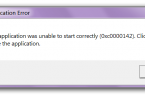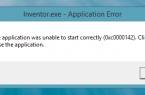Error 2203 in Windows 7 most likely to occur when installing programs but also manifests itself with the removal of the program, it is connected with the lack of rights to install or uninstall applications. And to be precise enough rights to the folder (temp).
How to fix error 2203?
- Set administrator rights on your account
- the installation of the full rights to TEMP folder for Your user:
- to do this, find the folder TEMP C:\Users\Your user\AppData\Local
- set full permissions for Your user and system (D. click on the folder Properties -> Security )
- Done!
Found a mistake? Highlight the text and press Ctrl + Enter