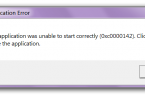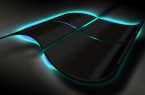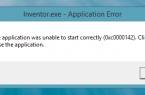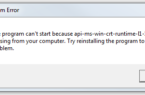Stop error code 0xc0000142 can be met quite often. In most cases, it is accompanied by a window with the words » application cannot be initialized». The causes of errors can be different:
- insufficient voltage;
- large amount of memory;
- unsuitable driver;
- incompatible equipment;
- operating system lock;
- failure of memory;
- impact of viruses;
- incorrect setting of BIOS;
- broken hard drive;
- basic emergency shutdown.
The first thing is to see all dll-files, because the error occurs more often because of improper installation. They can be damaged or «eaten» by caught up virus. Then they need to be found (check the list of libraries), be sure to remove and replace the workers in order to restore normal operation of the system.
Sometimes the culprit lies in incorrectly installed software or fault related to the devastating impact of viruses. Resetting and getting rid of the incorrect operation will eliminate the error.
In almost all cases the viruses can trigger an error 0xc0000142, so scan the computer with reliable soft and update anti-virus software for malicious software. Sometimes the virus will not eliminate the error, but prevent the possibility of the emergence of new ones.
You can then try to go back a few days ago, by running the System Restore option. After this procedure, restart the computer and the problem should be resolved. If available restore point does not exist, you can start using the system recovery utility chkdsk.
This will require the installation disk with the operating system Windows. It is run on a computer, and in the menu that appears, select «Install Windows». Next follow the clues which indicate that it is necessary to restore the system, press R. This will open a black screen with a console where you want to press «1» to select the version of the OS and continue by pressing Enter.
The line will appear C: WINDOWS> to start debugging the system introduced Chkdsk / r, and then run recovery algorithm. Upon completion of this procedure, the computer reboots. In most cases, this method makes it, and therefore is the most effective.