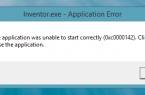For the first time after the release of Fallout 4, Bethesda studio has released a mobile application Pip-Boy for iOS and Android. This application is a companion to the main game, which helps you to view the game statistics, displays some game console notices and includes a mini-game.
Some users have encountered problems when trying to connect a Pip-Boy mobile application to the main game Fallout 4. In order to perform a successful connection, you’ll need to do a small procedure, and to comply it with certain additional conditions:
- Before starting the game Fallout 4 on the PC, disconnect the active mode of your antivirus software.
- Add the game to your antivirus and Windows firewall.
- Start the game and in Configurations include support for mobile applications.
- Then, open the application on your mobile device and search game. Keep in mind that both your PC and mobile device for a successful connection should have same Wi-Fi network.
Found a mistake? Highlight the text and press Ctrl + Enter