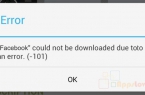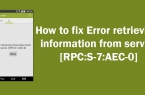I think everyone had a case, when you looked more closely at the Google Play some application, but the developers found that the application will not work on your device or in your country. We often see such messages as «Not available in your country», «Not supported on your device».
How to download application that is not supported in your country?
If the application is not available in your country, VPN will help. This is the most simple and fast VPN application: Avira Phantom VPN 1.2.2
Download and install it. Initially, the user can use 500 MB of traffic — to get 1 GB, you need to register. To start the connection you need to allow this app to keep track of the traffic. It should be displayed two notifications: system (with key identifier and VPN server), and Phantom of VPN to the available bandwidth.
Then go in the settings under «Accounts», and register to Google again to the new account that has been registered in the country where the server is located. Go to the Google Play Store, agree with all, and download app that you wanted!
How to download an application that is not supported on the device?
If the application developer thinks that his work will not work properly on your device, you still have access to it. You will need the Market Helper application.
You will also need root access! For example, you have a tablet, and the application is designed for phones only. Open the app, select any model of phone that will appeal to Google Play, such as Samsung Galaxy S3. Open the Google Play Store, and download the app!
How to download the application that «not friendly» with the service provider?
If your smartphone is connected to a cellular network, Google can use the information to determine the operator of your country. MarketEnabler application will solve this problem.
It allows you to forge the ID of the operator, so Google will be sure that you are connected to the network from somewhere in the United States. For example, in the settings you can choose from several popular US operators, Canada and Europe.
Now you can download all applications!
![[DF-SA-01] in Google Play](https://techfaqs.org/wp-content/uploads/2016/03/DF-SA-01-145x95.jpg)


![Error retrieving information from server [RH-01]](https://techfaqs.org/wp-content/uploads/2016/02/Cara-Mengatasi-Google-Play-Store-Error-RH-01-145x95.jpg)
![[RPC:S-5:AEC-0]](https://techfaqs.org/wp-content/uploads/2016/03/2342342353-145x95.png)