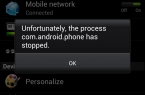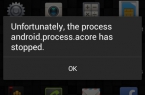Before embarking on any system changes, we will need the ROOT-right on your device and any installed file manager able to work with the system files. We have done this procedure using the File Manager ES File Explorer on a smartphone running Android 5.1. You can also use another manager, for example, Root Explorer or Solid Explorer.
Attention! Further steps in this article you do at your own risk.
How to replace the pre-installed boot animation on your smartphone with Google Pixel style:
- Download the file with the animation. Select the appropriate device for your screen resolution and the color of the background.
bootanimation (2K) _white.zip — animation on a white background in format Quad HD (2560 × 1440);
bootanimation (2K) _black.zip — animation on a black background in format Quad HD (2560 × 1440);
bootanimation (full HD) _white — animation on a white background in Full HD (1920 × 1080);
bootanimation (full HD) _black — animation on a black background in Full HD (1920 × 1080);
bootanimation (HD) _white — animation on a white background in HD (1280 × 720).
- Pre-make up the animation file bootanimation.zip, which is located on your device in the folder system / media or rename it, for example in bootanimation.zip.old. In some rarer cases, the boot animation file may be called differently, for example, loading.zip.
- Copy the newly uploaded file in a new animation system / media folder, rename it to bootanimation.zip. Set permissions 644 (rw-r — r—) to file in accordance and save.
- After the performed manipulation reboot the device. If done correctly, you should see the new boot animation in Google Pixel style.
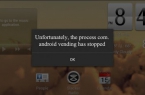


![[DF-SA-01] in Google Play](https://techfaqs.org/wp-content/uploads/2016/03/DF-SA-01-145x95.jpg)