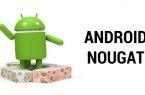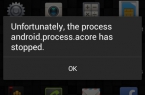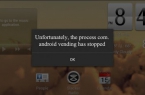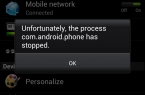Since Google decided to share Android version on the net and own Pixel Launcher with exclusive features, many smartphones do not get the opportunities that exist in Google Pixel. However, many of these functions can be transferred to other smartphones, and not even with Android 7.0.
Pixel launcher
First, we set a long time already leaked into the net Pixel launcher, which is supplied on Google Pixel smartphones. Launcher menu button removes the traditional applications, replacing it with a convenient gesture from the bottom up. It draws a new, slightly simplified menu of all installed programs. Also launcher adds the date widget on the desktop and removes Google search string, replacing it with a convenient button.
Google Assistant on Android 6.0 and 7.0
Craftsmen from the XDA forums have already found a way to activate a new voice of Google Now operating on Android 6.0 and 7.0 systems. This can also be done in several ways. Both methods assume that there is a root-access on your gadget.
The first way (only fo Android 7.0) — editing build.prop:
- Use the File Manager Root Explorer. Navigate to the folder system.
- There find build.prop file.
- Long press to select «Open in a text editor.»
- Find the line that begins at ro.product.model. Replace it with a ro.product.model = Pixel XL
- Below, add a line ro.opa.eligible_device = true
- Save the file and reboot the device.
- After loading clear the cache of standard Google apps. Assistant will work in Google’s main program. Just long press on the button «Home».
The second way (Android 6.0+) — Xposed module:
- The method assumes that you already have the Xposed module.
- Make sure you have the latest version of Google Apps — no older than 6.6.14.21.
- You need to install the N-ify module that adds Google Now Android 7.0 and some functions of the device under the control of Android 6.0.
- Find module in Xposed Installer app and there select the menu «Download».
- Hit the search button and there enter «N-ify». The module will be found in the repository. You can select the latest version and install it.
- After installation, restart the device.
In addition to activation N-ify Xposed module adds several new features of Android 7.0 Nougat. Among them:
- The upper shutter with fast action, even without full disclosure.
- A new kind of notifications from Android 7.0.
- Fast switching between two applications a double tap of the button «recent» (analogue Alt + Tab).
- A new kind of recent applications.
- Easter eggs from Android 7.0.
- Setup menu with the data on the partition buttons.
And all this can be found on Android 5.0.
Module N-ify it is not recommended to be installed on smartphones with a highly modified firmware like Samsung or LG. The first module is designed for almost stock Android, CyanogenMod.