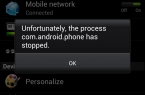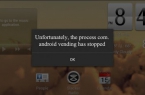Ad viruses on Android — a common phenomenon, which is often associated with inattention and ignorance of the user in terms of the installation of third-party applications. As a result, they see on their screens, huge banners and sometimes even threats in the style of «send an SMS to a certain number or your phone will be locked.
Defining the problem
First of all you need to know what exactly you are dealing with. If your device has started to show advertising applications on top of all, it means that your Android is infiltrated with advertising Trojan. They come in different types:
- Conventional advertising viruses, which are installed with malicious applications.
- Advertising viruses, which are set as systemic application.
- Trojans, which are built into the firmware.
First, you can remove them with standard tools of Android operating system, that is, go to the settings, find the malware and remove it from the device. Viruses from second and third types can only be removed by obtaining a root-rights and special programs, or simply flashing the gadget.
Remove the most simple viruses on Android
Please remember what you have installed on your smartphone or tablet in anticipation of the appearance of advertising. Determine the scope of these programs. Use AirPush Detector. It scans all applications for display advertising banners.
If advertising and overlapping messages will not allow you to operate normally with a smartphone, then it does not matter. In this case, you need to reboot Android in Safe mode. To boot into Safe Mode, you need to:
- Long press the power button
- A menu appears with buttons to shut down and restart. Long press the item «Shut down».
- Press OK to boot in Safe Mode.
Safe Mode on Android — is a condition where you can use the system without any third-party applications. Go to Settings → Security → Device Administrators. It shows all the programs that have administrative rights. If there are present some suspicious malicious programs, remove them from the law.
After that, go to Settings → Applications. We are looking for all potential malware there and remove it. Thereafter we reboot again, but now in the normal mode. Everything should be fine, but if not, then read the instructions below.
Full reset
If you want to be completely sure that the virus is gone, then make reset to factory settings (hard reset).
- Go to Settings → Backup & reset.
- Select «Reset» option.
- Click «Reset».