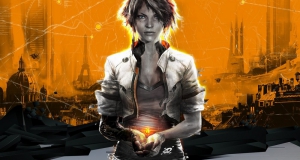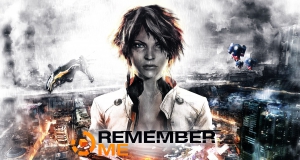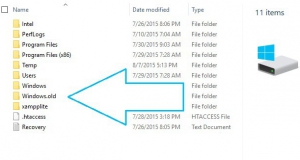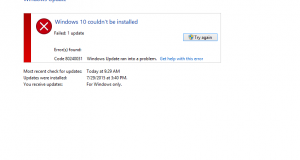If you have D3D9 Issues in Remember Me this article presents a short guide to fix this problem. Some users say that it is necessary...
Remember Me is a new video game that conquered the hearts of many players around the world and also made pain to many ones who...
In case if you have faced with an error 0xc000007b in Remember Me you shouldn’t be bothered by it as in this article you will...
If you get error «Failed to create the D3D9 Device! This can happen if the desktop is locked» when you try to run Remember Me...
Remember Me is a very good game, but still it is not saved from many different errors that may arise during every moment of playing....
If you don’t want to enter your credentials every time you opening PC you can thing about disabling this feature. In this article we present...
In case if you want to use Start menu search in Windows you should know that you will receive results not only from your local...
Have you ever noticed that once you installed the new version of Windows or upgrading from an earlier version to Windows 10, then you have...
Smartphones controlled by Windows Phone sometimes can show an Error Code 805a8011 in time when you try to come to the shop Marketplace. For downloading and...
The newest system from Microsoft, Windows 10, brought users a list of bugs, problems with installation and errors that appears after the update. One of...
One fairly common problems faced by users of devices running Android — installation of Flash Player, which would allow to play flash at different sites....
Some users after installing Windows 10 may face with the error code 0x803F7000 that arises during installation of different applications from the Store. Usual specialist’s...
Some users trying to update Windows 8.1 to Windows 10 may face with the error code 80240031 that arise during the updates installation, basically on...
After the appearance of online information about error CE-34878-0 ruining the save file, it became clear that this problem has caught a lot of gamers....
After updating PS4 to version 1.7 you may not longer insert disc with the following error code — Error CE-33191-7 can no longer insert disc....