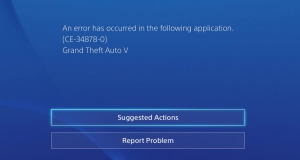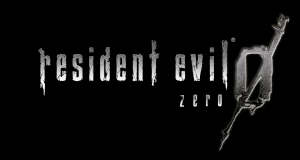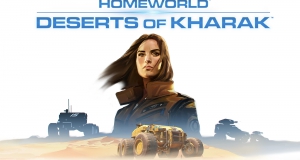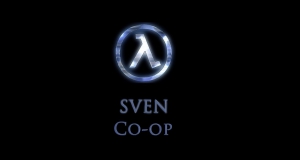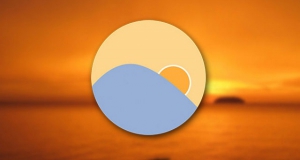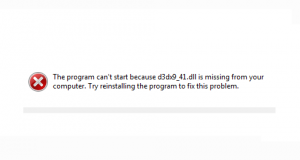Tom Clancy: The Division will start tomorrow on Xbox One, and on January 29 it will be released on PC and PS4, and if you...
The Witness — one of the few modern games that do not give you any guidance about what you need to do and where to...
Ubisoft today released a list of known bugs for beta version of Tom Clancy’s The Division: in this version of the game there are some...
Sometimes, Android-devices have problems, and quite often the reason for their appearance lays in third-party applications installed on a smartphone or tablet. To check its...
When you come across with interesting movie on YouTube, your desire to share it with your friends and it’s easy to implement — you can...
You can share Internet connection with Android-smartphone in three ways: by Wi-Fi, via USB and by Bluetooth. To do this, Android OS provides standard features....
Why Android-devices always detect a problem with Google Play Store? Many users are familiar with such situations. The reason may be technical problems of Google...
Question: During the launch of GTA 5 on PS4 I face the CE-34878-0 error and the application closes. How to solve this problem? Answer: Rockstar...
Often, when you run GTA 5 on PC you may face «Corrupt Game Data. Please reboot or reinstall the game.» error. Below, we describe all...
After the release of a new update called «Dirty Money: Part 1», many players faced with the problem of appearance of question marks in Social...
Resident Evil 0 is already available for download from Steam, but due to the modernization of the HD you may experience some bugs and errors....
Homeworld: Deserts of Kharak is a prequel of the Blackbird Interactive company’s real-time strategy Homeworld. With the long-awaited release, users immediately faced a lot of...
This guide is designed for gamers who have problems with Sven Co-op on Steam. With the new dedicated server for the game, users are faced...
If you have to spend looking at the screen of iPhone or iPad a lot of time, especially in the evening or at night, your...
D3dx9_41.dll is a type of DLL file, associated with Mac Format Issue 234, which is designed by Future Publishing for Windows. The last known version...