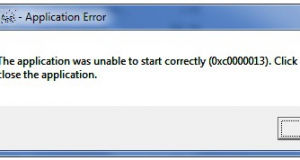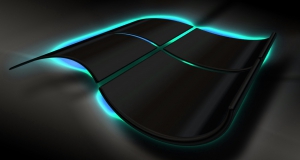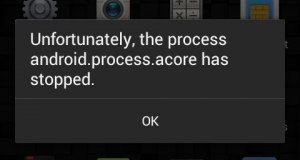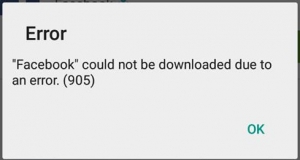Patch version 1.0.573.1 for GTA 5 on PC. This patch fixes many bugs in the game as in single player and GTA Online. Archive also...
As we know Apple began more closely work with mobile operators by making available to subscribers the ability to pay for purchases from iTunes Store...
Fairly common situation — you update an application or game and instead of improved performance and new features you get completely unoperated app. Developers of...
You can view web page source code on iPhone and iPad simply and there are as many as two effective ways. Read description for both...
Once upon a time, mobile operating system iOS accommodated only a dozen of applications. Over time, the list of installed programs increased and iOS 9...
Operating systems iOS and Android has long dominated the market for mobile devices, and enthusiasts have long released special tools for a more «functional» use...
Beta patch 1.3.45 for Fallout 4 is now available for download. This time Bethesda has fixed lots of smaller but more serious problems for Steam...
Application error 0xc0000135 appears in Windows operating systems when running any application. How to fix «The application failed to initialize properly (0xc0000135). Click on OK...
Today, you can find a variety of different programs and applications that somehow affect the operating system. However, you can often find cases related to...
Error «Unfortunately, the process.android.media has stopped» represents a quite widespread phenomenon. The problem can happen at any time on any Android-powered device phone or tablet, because...
You want to update or install an application from the Google Play Store, but the device issued to you information about the error 905 —...
Changing language in GTA 5 on PC is not as simple as it may not seem a glance. Unlike other games where this possibility is...
The essence of the Rockstar Games anti-piracy is that the security system is activated periodically, and it does not occur on schedule, and goes in...
If you are wondering whether it is possible to change the basic car in GTA 5, the answer is — the main vehicle of the...
Unfortunately, GTA 5 run on 32-bit system is impossible. The reason is that the minimum system requirements to run GTA 5 on PC require at...