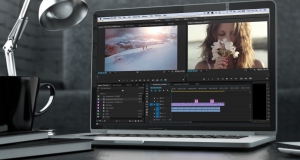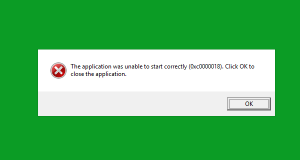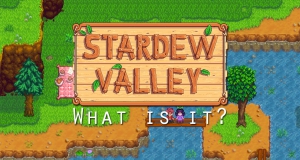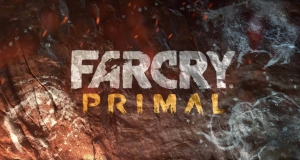A common problem faced by beginners – inability to delete files or folders that you want to remove. In fact, there are several ways to...
There are not so many quality and free video editors, especially those of them that offer a really wide possibilities of non-linear editing. Shotcut —...
There are many free Microsoft Office alternatives abound. Such of them as Open Office or Libre Office familiar to many, but these two packages are...
In this article we will answer these questions: where are the savegame for licensed version of Far Cry: Primal, and can save these to merge into...
In this manual — how to reset a forgotten password in Windows 10, regardless of whether you are using a Microsoft account or a local...
It often happens that when you try to start the installed game or program, you may receive an error 0xc0000018. Do not worry if you...
#1 Solution for missing msvcr100.dll msvcp100.dll msvcp110.dll msvcr110.dll mfc100.dll in Stardew Valley Download and install visual c++ 2008 version Be sure to install all versions!...
According to users reports, there is an issue where installing of Far Cry Primal stuck at 95%, the installation is not completed, in addition, there...
When you try to download Far Cry Primal from Uplay, program informs that the user needs to check the connection to the Internet or hard...
After Far Cry Primal launch the sound is present in intro or cut-scene, but as soon as the gameplay starts there are no sound or...
After the release and the first run of the game Far Cry Primal, many players experience a error 88500014, this error can appear under any circumstances....
In the official blog Ubisoft appeared in the list of system requirements for the game Far Cry Primal, which is engaged in the development of...
Superhot presents one of games of existing genre that aims to achieve something more different with that. Superhot was developed by Superhot Team, while this...
When you trying to connect with internet by Wi-Fi, you can get this error CE-37813-2. Witth LAN connection it works perfectly. In this article we...
Almost every time after installing new version of the operating system or receiving updates, users face different problems in the process of working with OS....