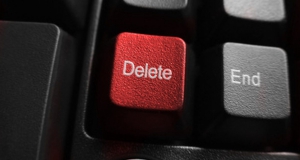If your World of Tanks Blitz application crash we recommend that you perform the following steps to solve your issue: Assure that you are not...
Sooner or later, the initial garage slots on World of Tanks Blitz will be all be used and you will be facing two options: purchasing...
In order to receive a refund for an in-App purchase, the purchased goods must be unused. Should you meet this requirement, we invite you to...
Will the game run in every Windows 10 device including PC? Windows 10 is not just an operating system on a Laptop or PC but...
Holding down Fn key with an additional symbol, you can adjust volume, backlight, turn on the battery saving mode. However, sometimes this key prevents, especially...
While online, you visit different sites. Even if you do not have any online resource in the «Favorites», you can find this website by referring...
Sometimes you need to find out what the user is engaged in a computer. This can be done in different ways. All depends on what...
From time to time, each computer user wants to «take a picture» of laptop screen. This is done easily and quickly, and the result is...
Do you want to share your achievements in Minecraft with friends or teammates. In this guide we present you all the ways to find Minecraft...
Want to save screenshots from Minecraft to your PC but don’t know where to find them next? In this short guide we will provide all...
Many players faced with a new error code 5 in Minecraft that appears with the following message: “Mojang native launcher updater. Problem copying the file...
Minecraft fans may be dissapointed with the game if they face with problem related to error 401. In this article we present solution to this...
Many players face with an error code 10106 in Minecraft. In this article we will describe the solution for fixing this problem. How to fix...
In case if you see Black screen on Minecraft when you come to server and only innterface is visible – you have problems with shaders....
Crashes in Minecraft are very rare. But at least they are there, and this topic is relevant in this section of this article exist. If...