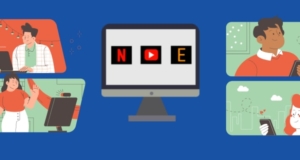Many people with the words «graphic editor» immediately think of Photoshop, Illustrator, Corel Draw — powerful programs focused on working with raster and vector graphics....
There are a few things that may seem like luxuries, but they are very important. One of those things is TV backlights. They look really...
Architects and engineers specialize in architectural blueprints as well as 2D and 3D vector graphics. Therefore, they need to store their work in a file...
How do you know if a game is compatible with your system? The answer to this question is surprisingly complex, but the best way to...
If you’re an Apple user, you’ve definitely heard of the HEIC format. With the release of iOS 11, Apple switched from JPEG to НEIC image...
Many iconic female video game characters have left a lasting impression on gamers around the world. Characters like Samus Aran from the Metroid series, Princess...
In this world wide world, data moving from one point to another brings latency. While this may seem insignificant from the perspective of normal life,...
The Watching Room app allows synchronized viewing of movies with friends or family, regardless of location. So whether you are in a long-distance relationship with...
The reverse image search is a very useful feature because it will instantly give you all the sources that have used that particular image. It’s...
Unlike many other games, soccer is played in most parts of the world and is loved by all. FIFA estimates there are over 265 million...
Today, it is increasingly common to experience forearm and wrist pain in the workplace. This problem may be right at your desk. No, not your...
Let’s check two simple ways to redeem codes in Genshin Impact. Genshin Impact is an open world RPG adventure game that takes some inspiration from...
Steam is the most popular gaming client on PC and it is available for Linux, Windows and macOS, unlike any other major gaming platform. While...
There are a large number of gaming monitors on the market. Within this wide range, the unique design of curved monitors is the focus of...
Google Maps is a popular and powerful location-based mapping service that has led to the demise of paper maps. The mapping service continues to evolve...