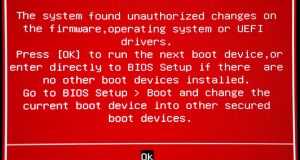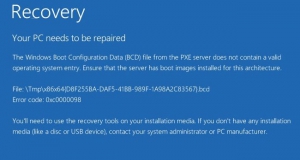Farming Simulator 17 was just released on Steam and has already received many good reviews around the world, but.. along with new forum topics related...
Gwent closed beta testing has its fair share of bugs and crashes, the analysis of which will be presented in this guide. These problems range...
Gwent — a card game in the universe of The Witcher, which is currently at the stage of closed beta testing. To win, you need...
In Final Fantasy XV we are waiting for a big open world, and moving on it will require the use of transport. In this guide...
Bethesda has just a huge fan community of modders that month after month publish so many good mods and updates that each time becomes more...
What is the Secure Boot, and how to disable it? This utility — a specific fuse that does not allow users to install on a...
Resetting BIOS on a laptop can sometimes serve as a radical method against problems on a laptop. Sometimes when system failures helps only a complete...
Great time for all RPG fans of the genre on this week. Bethesda has released a reissue of all your favorite Skyrim! However, players are...
Error 0xc0000098 appears in the case when configuration files are damaged. This error can cause problems in the hardware, such as hard disk failure or...
Dragon Ball Xenoverse was once a really a gift for all fans of Dragonball. So, October 28, 2016 the second part finally was released, which...
The Elder Scrolls V: Skyrim Special Edition is a new addon for a worldwide bestseller released five years ago. As with the original game players...
If you are an active user of the Instagram, you will certainly notice how much the social network demanding to traffic. Especially frustrating is that...
Some unscrupulous sellers do mark-up on your computer or laptop running Windows, stating that the device operating system is installed licensed. However, few of them...
Recently, developer Steve Troughton-Smith discovered a hidden code in the iOS keyboard that makes it much easier to cope with editing of the text with...
There are several different ways to download videos from YouTube on iPhone and iPad. Most of them require you to perform certain actions on a...