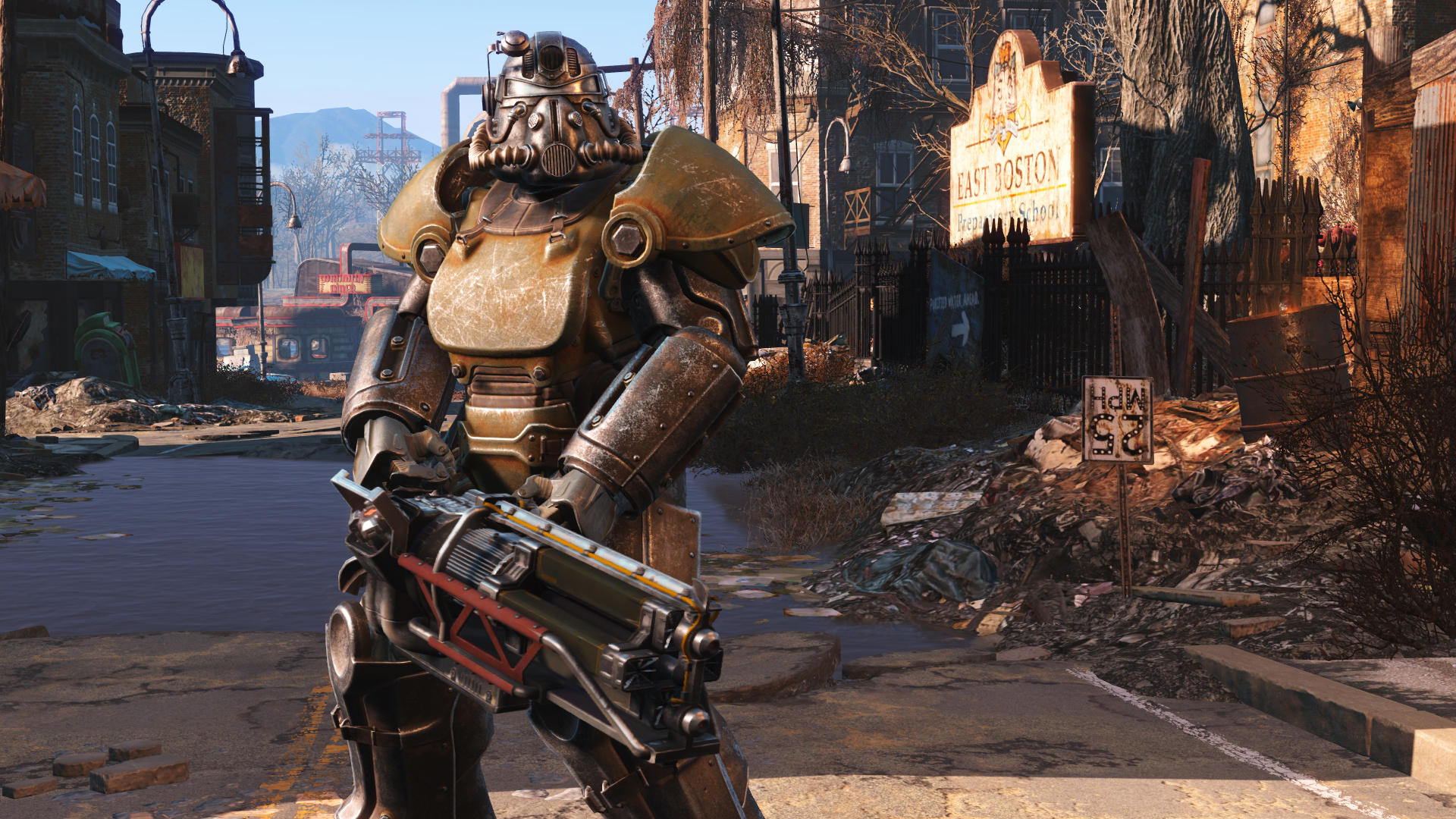For a long time, Windows Phone users have dreamed about installing applications and games on their mobile devices without using a PC. After all, it...
How and where to download and install cache files? It is really useful information for those who wants to improve wealth in the Internet. So...
On December 14 the first wave should start updating older Lumia smartphones to the new Windows 10 Mobile. After many months of testing in the...
Strange as it may sound, some mobile games weigh more than 64 MB, and for such cases to Google Play have come up to cut...
In this collection, we consider the most popular readers for Android and we understand why they are superior to other similar applications. FBReader — 2.6...
As you know, Google is preparing a major update to its mobile operating system Android. The Android 6.0 will have many new features and capabilities,...
Learn where to find the fastest and cool cars in Just Cause 3. Verdeleon 3 The car or rather three stand in the spacious garage....
We present few tips for Tom Clancy’s Rainbow Six: Siege, which will help to quickly learn in the game Get a headset and sensible team...
Let’s find out how to quickly get the level 50 and unlock all perks in Fallout 4! This method is most suitable for owners of...
Fallout 4 is certainly one of the most important games of 2015 and certainly the largest — at least in the role-playing genre. In this...
Enough players are faced with the error called “Problem of synchronizing the important registration data to the server in GTA Online session” when trying to...
Unique and legendary weapons and armor in Fallout 4 are equipped with special effects, such as bonus to damage poison, explosive cartridges, endless collars, secrecy...
How to make money quickly? It is impossible to find needed sum especially at the beginning of the game, then use the following tips that...
Many players complain that FPS significantly drops with enabled HairWorks in The Witcher 3: Wild Hunt. To correct this problem, you can use the following...
Fallout 4 in addition to the features that players were given by developers can additionally include some, most impossible options with the help of specially...