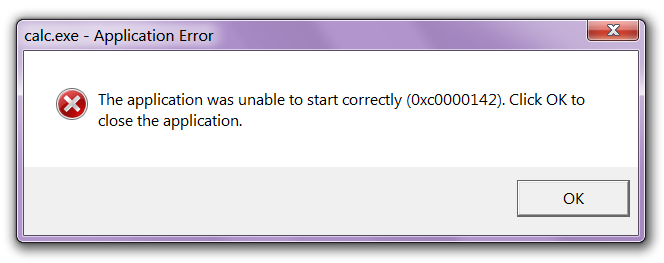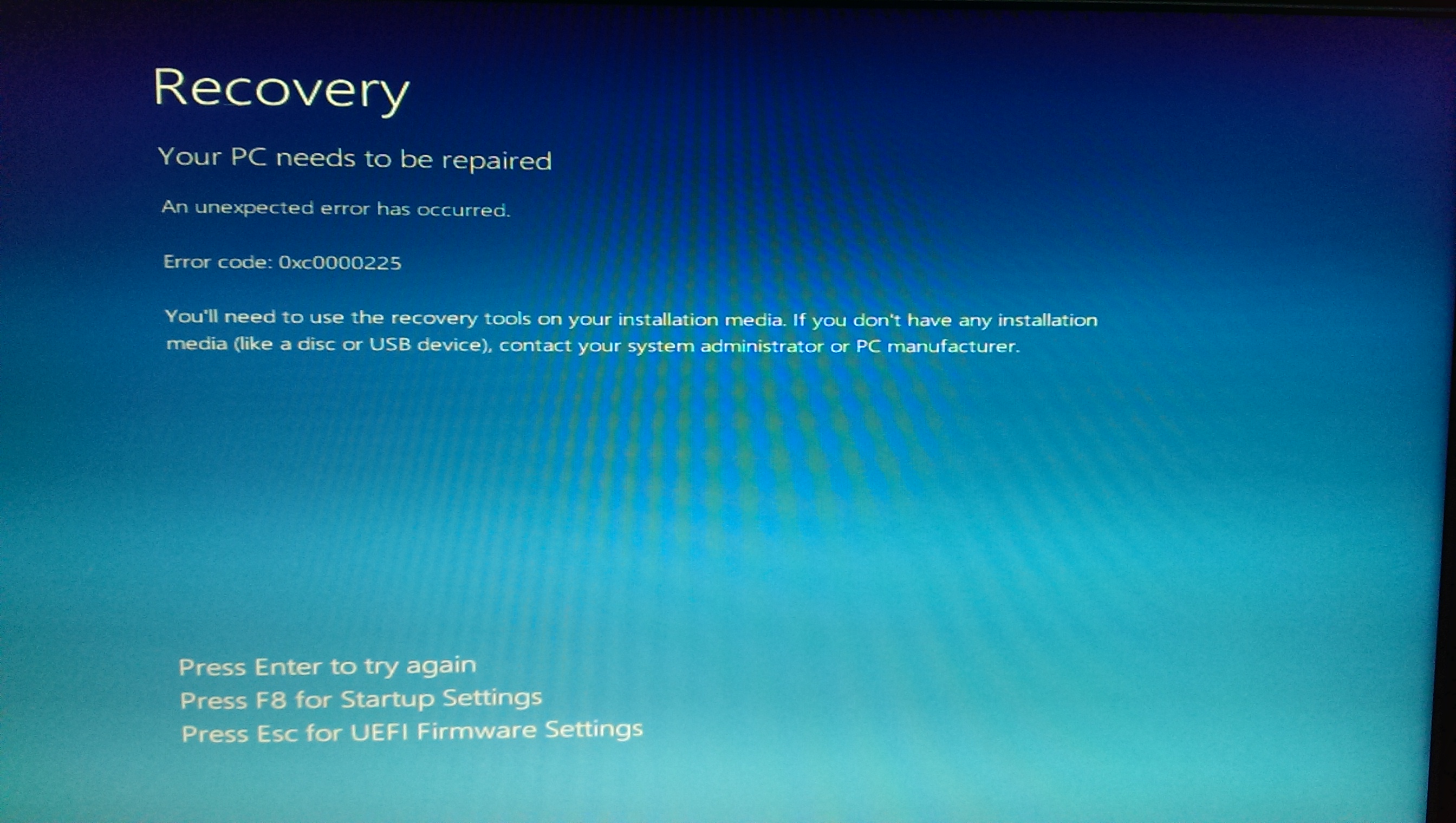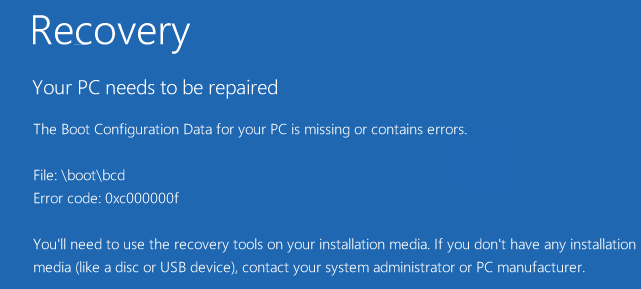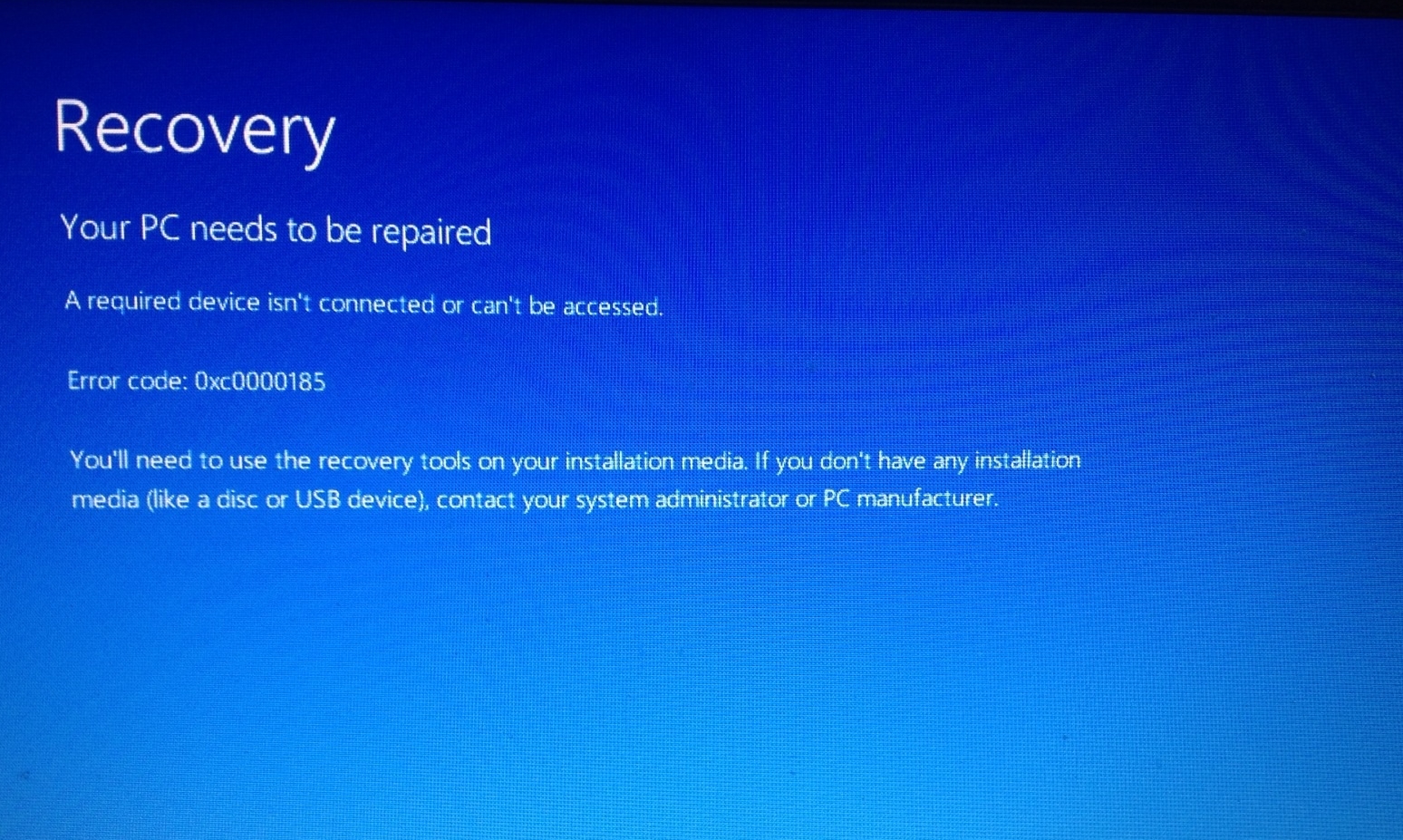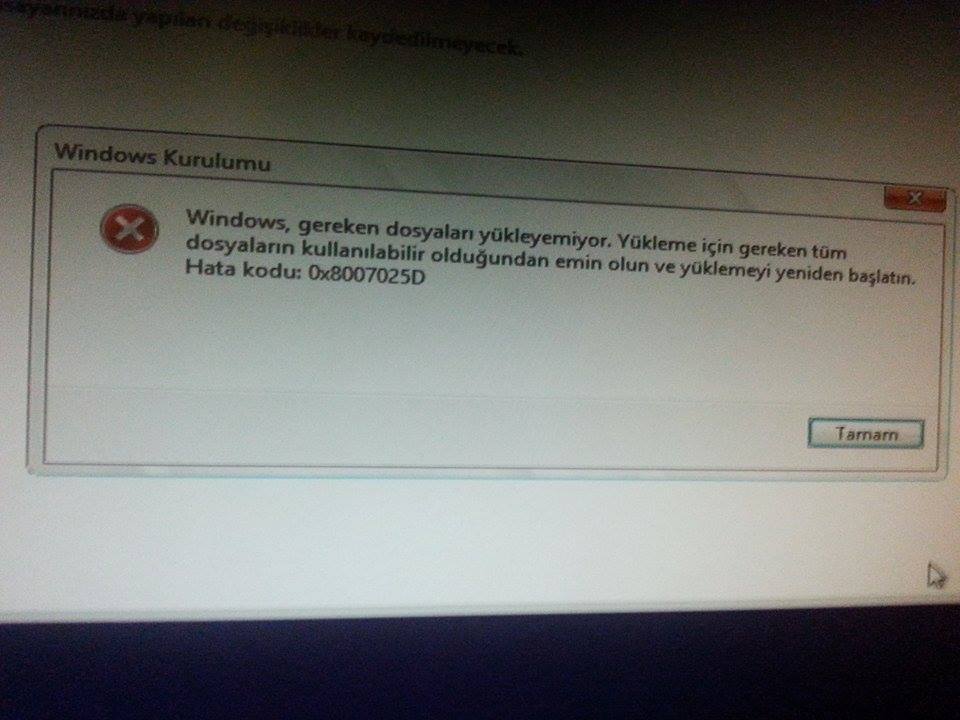User encountered with this error when running applications in Windows 8. The main reasons for this problem include the following: Various Trojans or viruses Damage...
Stop error code 0xc0000142 can be met quite often. In most cases, it is accompanied by a window with the words » application cannot be...
The causes of error can be very different, including redistribution disc using AcronisDiskDirector. Users encountered with an error 0xc0000225 when loading of Windows. The error...
Error 0xc000000f in Windows 8 can be caused when damaged or even complete removal of the boot loader configuration (BootConfigurationData (BCD)). When you try to...
how to fix error 0xc0000185 in Windows 8. Method 1: Perform Automatic Repair Automatic Repair is a special program for Windows 8 for correction of...
Since the advent of mobile devices part of our soul and purely personal space is stored in smartphones and tablets: photos, contacts, music, messages, letters...
In addition to standard suits, two assassins from Syndicate — Jacob and Ivy can choose from 10 other outfits. These suits are opened in different...
This article describes how to solve the problems with the game Assassin’s Creed: Syndicate. Since the all the latest games from Ubisoft, such as Unity,...
If you choose to upgrade the operating system on your PC with Windows 7 to Windows 8, or 10, there is a large percentage of...
If your operating system is Windows 7 or 8 has the opportunity to upgrade to Windows 10, as you notice a message, it may happen...
Virtually every member of the legendary Apple’s products at least once in his life faced with the question of how to make recovery on its...
At this point in the series of Minecraft: Story Mode games Episode 1 is only available, but it has some crashes and errors. This article...
All judges of the right computer audio are probably familiar with lossless-audio. This concept holds several different data compression algorithms to ensure nearly complete identity...
Difficulties with gadgets often lie in wait for us in the most unexpected places. It turns out that Windows 10 Mobile cannot just take and...
From other mobile operating systems «Android» compares favorably for the possibility to install applications not only from the Google Play. But if some of the...