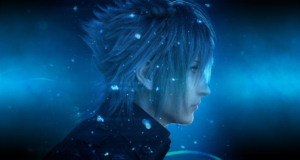0x800F0922 error implies that the request for the installation of .NET Framework 3.5 has been canceled or not completed. This event might have occurred because...
You decided to establish a new build of Windows 10 Build 15007, but the download does not start, and remains at 0% even after several...
If you compare Final Fantasy XV’s combat system with the same one from other parts of the series you will find out that it is...
Final Fantasy XV presents tons of different weapons for player. They can be divided on Swords, Great Swords, Polearms, Daggers, Firearms, and others. In this...
In this article we present solution on how to acquire The Hunter’s Medal in Final Fantasy XV. For this: Complete main story and all 8...
Cactuars are present in Final Fantasy franchise from VI edition and as classic Chocobos they also can be spawned. Every fan of the series knows...
Error Code 491 is one of the most common problems associated with the Google Play store on Android devices. The error is usually triggered when...
Sometimes Android operating system users have experienced error 110. In most cases, this error occurs when you work with devices that have an updated version...
Many iPhone and iPad users mistakenly believe that their mobile devices can not download files from the Internet. In fact, there is large number of...
New patch version 1.0.944.2 for GTA 5 Online on the PC. DLC called «Import/Export». How to install patch 1.0.944.2 «Import/Export» for GTA 5 on PC? Install GTA_V_Launcher_1_0_944_2.exe....
Unfortunately, you cannot insert an unknown number in the black list on the iPhone. However, it is unnecessarily to overcome the calls from them as...
Earning money in the game can become a big problem for you, since it is not generous to them, even in the sense that if...
30 tips for passing the FF XV — new Square Enix game, which is not recommended to skip for all fans of the jRPG genre...
This guide will help you to make your character stronger by earning points that you can do it better. The most basic way — pumping...
Regalia Type-F in FFXV is a flying car. You can change both the appearance and internal parts. Get the same can only tell you a...