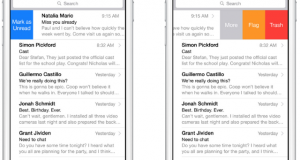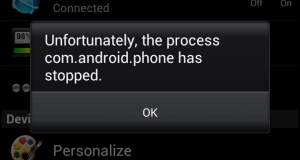A new free Kaspersky utility Kaspersky Cleaner is designed to clean Windows 10, Windows 8 and 7 from temporary files, cache, tracks work programs and...
The size of text in menus and subtitles in XCOM 2 is small, and lots of players complain about this problem. In this article we...
The owners of XCOM 2 started to complain about a problem with a red screen that appears after the start of training or conventional missions....
Since the release of the new version of the OS from Microsoft, there was plenty of information on the Internet that Windows 10 is spying...
Even before the release of XCOM 2 it has been known that the game will support mods that are already available on the first day....
This guide is intended for those who are already familiar with manual adjustment of games using the configuration files. If you have never dealt with...
SweetFX for XCOM 2 — This mod for better graphics in games, without compromising performance. How to install SweetFX for XCOM 2 Extract reshade in SteamLibrary\steamapps\common\XCOM 2\Binaries\Win64...
Abilities of soldiers in XCOM 2 represent a most valuable weapon of your team in the fight against the aliens. Each of the four classes...
If we talk about research and discoveries in the XCOM 2, there are more than enough options. New game includes a number of powerful ways...
Psi-Operative — an unusual class, which uses the power of consciousness with traditional weapons. With use protective and attacking Psi abilities, Operative can support allies...
Many users of Windows 10 faced with the problem related to Start button that stopped working without any background issues. We present solution for this...
In recent years, fewer users tend to immediately update their device to the latest version of iOS, preferring to wait and read the reviews of...
Mail app in iOS 9 received notable improvements, as: attachments, support for multi-tasking and Proactive search that we saw even before the release of iOS...
Increasingly, owners of various gadgets attempt to sort out the problems that arise in the course of their operation. We are always ready to assist...
Once you have upgraded the firmware, during recovery or modification of ROM data on your Android-device, sometimes, you may face an error message that resembles...